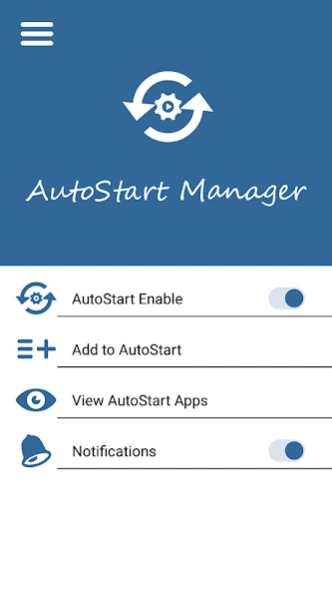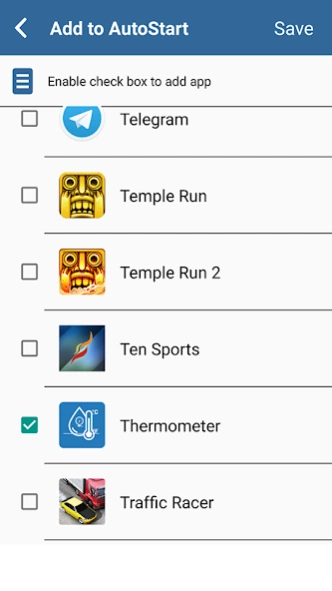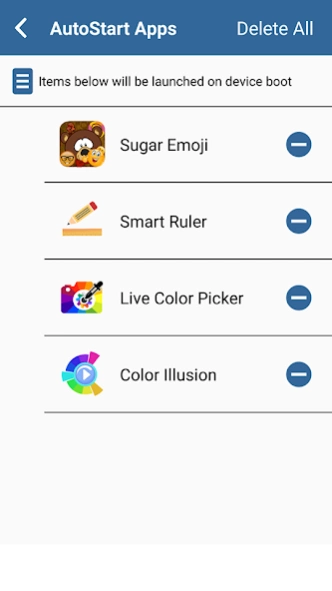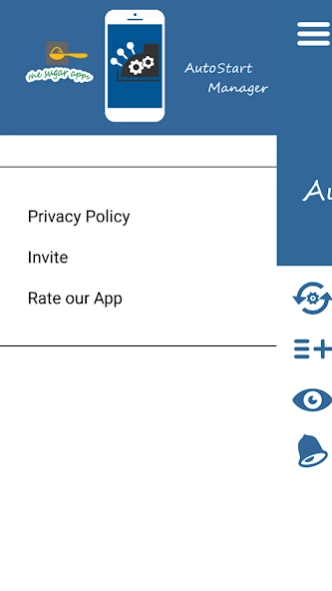AutoStart App Manager 5.1
Free Version
Publisher Description
AutoStart App Manager - Choose the apps to automatically launch after your phone starts up(boot-up).
Introducing Auto Start App Manager – the ultimate auto-start app manager for Android! Take control of your device's startup with ease:
🚀 Auto Start App Management: Choose which apps launch on device boot. Customize your startup experience by selecting your preferred apps for seamless and personalized access.
🔄 Universal Compatibility: The only app that works on all Android devices and versions, including the latest Android 13 and 14. Enjoy consistent performance across the Android ecosystem.
🛠️ Compose and Kotlin: Built with Jetpack Compose and Kotlin, ensuring a smooth, responsive, and future-proof solution for managing auto-start apps.
🎨 Material3 Design: Immerse yourself in a visually stunning experience. AutoStart Manager follows Material3 design principles, offering a modern and cohesive interface.
🚀 Why AutoStart Manager?
- Reliable performance across all Android devices.
- Future-proof technology with Compose and Kotlin.
- Elevate aesthetics with Material3 design.
Download AutoStart Manager now and optimize your Android device's startup for a faster, more efficient experience!
About AutoStart App Manager
AutoStart App Manager is a free app for Android published in the System Maintenance list of apps, part of System Utilities.
The company that develops AutoStart App Manager is The Sugar Apps. The latest version released by its developer is 5.1.
To install AutoStart App Manager on your Android device, just click the green Continue To App button above to start the installation process. The app is listed on our website since 2024-04-12 and was downloaded 3 times. We have already checked if the download link is safe, however for your own protection we recommend that you scan the downloaded app with your antivirus. Your antivirus may detect the AutoStart App Manager as malware as malware if the download link to com.sugarapps.autostartmanager is broken.
How to install AutoStart App Manager on your Android device:
- Click on the Continue To App button on our website. This will redirect you to Google Play.
- Once the AutoStart App Manager is shown in the Google Play listing of your Android device, you can start its download and installation. Tap on the Install button located below the search bar and to the right of the app icon.
- A pop-up window with the permissions required by AutoStart App Manager will be shown. Click on Accept to continue the process.
- AutoStart App Manager will be downloaded onto your device, displaying a progress. Once the download completes, the installation will start and you'll get a notification after the installation is finished.